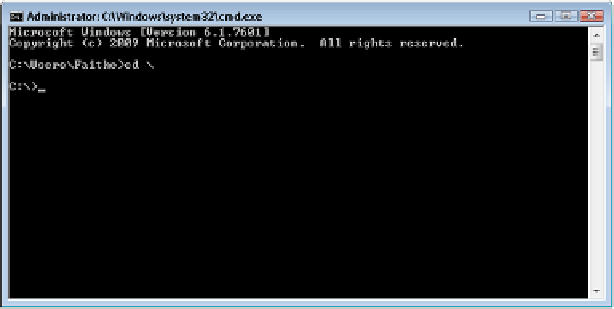Hardware Reference
In-Depth Information
EXERCISE 5.6
(continued)
5.
Double-click the
Strata
folder. Its content appears. (It's empty.)
6.
Click the Back button to return to the
C:
drive's content.
7.
Click once on the
Strata
folder, pause, and then click it again to move the insertion
point into its name. (If the second click comes too quickly, Windows interprets it as a
double-click.) If you have trouble with this method, select the folder and press F2 to
make it editable.
8.
Edit the folder name to
DeleteMe
. Press Enter to accept the new name.
9.
Select the
DeleteMe
folder, and press Delete on the keyboard. The folder is moved to the
Recycle Bin.
10.
Close the window.
EXERCISE 5.7
Create, Rename, and Delete a Folder at a Command Prompt
1.
Click Start, type
cmd
, and press Enter. A command prompt window opens.
2.
Type
cd \
, and press Enter. The prompt changes to
C:\>
, indicating you're in the
top-level (root) folder.
3.
Type
dir
, and press Enter. A list of the root folder's content appears.
4.
Type
cl
, and press Enter. The screen clears.
5.
Type
dir /w
, and press Enter. A wide, multicolumn version of the content appears. The
/w
is a
switch
; switches are used to specify options for text commands.