Hardware Reference
In-Depth Information
condensation into the PC, and not spraying liquid cleaning products directly onto the PC,
especially anywhere near its air vents.
A computer damaged by fl ooding or submersion in water may be beyond repair, but to
maximize the chances of recovering some of the data, you should disassemble the computer
and dry the pieces out thoroughly, and then reassemble it before attempting to turn it on.
Any water left in crevices can cause a short-circuit, ruining whatever is left of the computer's
functionality.
Temperature
As a PC operates, certain components become hot; cooling fans and heat sinks help
channel the heat away, as you learned in Chapter 1, “Understanding Computer Hardware.”
The cooler the room in which the PC sits, the easier it is for those components to stay cool.
Don't make the room too cool, though, because at very low temperatures (below freezing),
frost build-up can become an issue. The heat from the PC melts the frost, which creates
water, and with water comes the possibility of short-circuiting.
In the past, computers were more sensitive to temperature than they are today. At one
time it was common to fi nd a computer room at a corporate headquarters where a raised
fl oor kept cool air circulating, where the air conditioning was on high, and where employees
dressed warmly all year round. Today these huge computers have mostly been replaced by
ordinary-looking PCs that don't require any special temperature treatment. The main reason
PC cooling requirements are now less stringent is that today's CPUs run at much lower
voltages. Still, it pays to remember that PCs like the cold more than people do. If the people
are cold, the PC is probably comfortable. If the people are hot, the PC is probably very hot.
Storage temperature for PC components is less of an issue than operating temperature, but
extremes still must be avoided. Don't store your PC in an unheated shed in a cold climate all
winter, and don't leave it baking in the back seat of a car in the summer months.
When you bring a PC inside after it has been very cold or very hot, let it sit until its
temperature is the same as that of the room before turning it on. This is especially important
when bringing it in from the cold, because condensation can create dampness inside the PC.
Computers subjected to ultra-hot temperatures, such as in building fi res, will probably
not work anymore because plastic parts will have melted. However, the hard disk might
still have recoverable data. Try connecting the hard disk to another computer to see if it is
readable. If it contains very important data, and can't be read normally, a data recovery
service may be able to help (although not cheaply).
Physical Trauma
Computers aren't highly susceptible to physical trauma, but it's always best to handle them
with reasonable care. Everyday bumps like inadvertently kicking a PC that is sitting on the
fl oor probably won't cause any problems, but knocking a PC off a table while it's running
can cause some damage.
There are two reasons why physical trauma is bad for a PC. One is that it causes parts
to come loose. If someone drops a bare circuit board and it hits the fl oor just right, a
wire connecting a chip or resistor to the board can come undone, or some solder can be
knocked off. Most people don't have the skill to repair a circuit board, so a board with a