Hardware Reference
In-Depth Information
Both ink and toner cartridges can be recycled. Recycling companies often offer free
shipping bags that you can use to send in your used cartridges. Some companies even pay
you (a small amount) for empty toner cartridges.
Using refilled ink or toner cartridges can void your printer's warranty. Don't
attempt to refill cartridges yourself, as tempting as that may seem. It's
messy, and if you do it wrong, you can damage your printer. In addition,
some cartridges have print heads or drums built into them, and those
parts need replacing as often as you replace the ink or toner. Reusing them
results in degraded print quality.
Cleaning Removable Media
Disc drives that read removable media like CDs and DVDs don't usually require any
cleaning. The discs themselves, however, can sometimes become dirty or damaged such
that they won't play properly without some rehab. To remove fi ngerprints, buff them off
gently with a soft cloth. If the surface is grimy or sticky, use an alcohol-dampened towelette
or cloth, and air-dry the disc thoroughly before use.
Is the problem more than just a few fi ngerprints? Some scratches on a disc can be
minimized by using a scratch-remover kit, to the point that the disc is made readable. These
kits are available for home use, and most disc rental stores have a better-quality kit that
you may be able to use for a fee.
EXERCISE 5.2
Cleaning a CD or DVD
1.
Locate a CD or DVD that has fi ngerprints on it.
2.
Buff out the fi ngerprints using a soft dry cloth.
Preventing Damage to Equipment
Some beginning computer users are terrifi ed of damaging their computers, having paid so
much for them, but computers are actually fairly sturdy. They do have a few Achilles heels,
such as water and electrical shock, but some basic common sense can go a long way toward
mitigating any risks. In the following sections, you'll learn some of the ways you can keep a
computer physically safe and healthy.