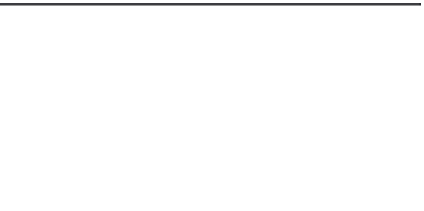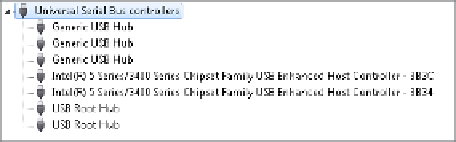Hardware Reference
In-Depth Information
There are also different versions of the USB standard, each with its own maximum
speed. (There's no direct relationship between the physical connectors and the USB
standard being used.) Currently, most USB ports on computers are USB 2.0 compatible,
but USB 3.0 has recently been introduced and will be offered on more PCs and devices
soon. Table 4.1 summarizes the USB versions and their speeds. They all use the same
connectors, so the higher versions are backward-compatible with devices designed for the
lower versions; they just run at the lower speeds when not all components are higher-speed
capable.
TABLE 4.1
USB versions
USB Version
Speed
1.0
1.5 Mbps
1.1 (Full Speed)
12 Mbps
2.0 (High Speed)
480 Mbps
3.0 (Super Speed)
4800 Mbps
EXERCISE 4.3
Getting USB Port Information
One of the benefi ts of USB devices is that a single USB controller can manage multiple
devices with very little additional system resources required. Each controller manages one
or more USB hubs. A hub can be a physical box outside a computer but is more commonly
a built-in motherboard component that routes signals from multiple USB ports on your
computer into one of the USB controllers. In the following exercise, you'll explore the USB
devices on your Windows-based computer using Device Manager to see the relationships
between the controllers and the hubs.
1.
In Windows, click Start, type
Device
, and click Device Manager on the list of programs
that appears at the top of the Start menu.
2.
Double-click Universal Serial Bus Controllers to expand that category. A list of hubs and
controllers appears. The hubs are internal and may not have a one-to-one relationship
with the actual USB ports on your system.