Hardware Reference
In-Depth Information
9.
Click the Show Cookies button. The Cookies dialog box opens, and a comprehensive list
of all cookies appears arranged by site.
10.
Double-click one of the folders to open a list of its cookies, and click a cookie fi le. Its
content appears in the gray-shaded pane below the list.
11.
Click Remove Cookie. That cookie fi le is deleted.
12.
Click Close to close the Cookies dialog box.
13.
Click OK to close the Options dialog box.
14.
Choose Tools Clear Recent History. The Clear Recent History dialog box opens.
15.
Open the Time Range To Clear drop-down list, and click Today.
16.
Click Clear Now.
17.
Close the browser window.
Summary
In this chapter, you learned about several types of peripheral devices, including printers,
monitors, sound systems, scanners, and digital cameras. These input and output devices
may not be critical to a computer's operation, but they greatly add to its capabilities.