Hardware Reference
In-Depth Information
EXERCISE 3.12
(continued)
4.
At the Review Your Order page, look in the address bar. Notice that the address now
begins with
https://
. This indicates that you've been moved to a secure server to
complete the transaction.
5.
Close the browser window without completing the transaction.
POP, SMTP, and IMAP
Mail handling involves its own set of protocols. These also operate at the Session layer
(level 5 of the OSI model), but they use different applications: email handling programs.
(Some webmail is delivered via HTTP, through a web browser, but that's not the kind of
email we're talking about in this section.)
The most popular type of mail handling is a store-and-forward system that uses
Post
Offi ce Protocol 3
(POP3, or POP for short) to receive mail and
Simple Mail Transport
Protocol (SMTP)
to send mail. With this type of mail system, your mail accumulates on
the mail server (that's the
store
part) until you use an email client like Outlook or Windows
Mail to log in and pick it up (that's the
forward
part), at which time the mail is deleted
from the server. This type of system is usually referred to as POP3 or POP, even though
technically that protocol is only half the equation—the receiving half.
POP3 mail is the most commonly offered type of mail system because it's the least
cumbersome from the server's perspective and the cheapest for ISPs to offer. Once you
retrieve your mail, the server no longer has any responsibility for it, so the server doesn't
get bogged down storing months or even years of email.
POP3 works well when the user always (or nearly always) logs in from the same
computer using the same mail program. That's because this type of system stores the
incoming mail on whatever computer you're using at the moment, and if you use lots of
different computers, your mail gets scattered over all those computers.
When the user logs in from several different locations,
Internet Mail Access Protocol
(IMAP)
is sometimes used instead. An IMAP mail system uses the interface of a mail
program like Outlook or Windows Mail, but the mail itself is stored on and accessed from
the server; that each time you access your mail account, all your mail is there, regardless
of where you log in from. The drawbacks of IMAP are that it requires more administrative
overhead for the server, and the interface runs more slowly because each message must be
retrieved from the server as you view it.
When you set up a mail account in a mail-handling program, you tell it what type
of mail server you're connecting to: POP3 or IMAP. You also fi ll in the incoming and
outgoing mail server names, your username, and your password. Depending on the service
provider, you may also have to fi ne-tune some of the mail settings to match the server's