Hardware Reference
In-Depth Information
If you're using a wireless router to share Internet access, you may be limited by the place
where the Internet service enters the building. For example, if you get Internet service via
cable TV, you must place the router near a cable jack; if you get Internet service via phone
lines, such as with DSL service (covered later in this chapter), you must place the router near
a phone jack.
Auto-Negotiating Speed and Duplexing
Here's something you need to know about for the Strata exam, but you don't have to worry
about much in real-life: network auto-negotiation.
Network transmission speed is measured in megabits per second (Mbps) or gigabits
per second (Gbps). Both wired and wireless Ethernet components automatically negotiate
the ideal speed to use by fi nding the maximum that both devices involved in the
communication can support. For example, if you have an 802.11n router and it's talking
to an 802.11b device, communication will be negotiated at no more than 11 Mbps because
that's the maximum an 802.11b device can handle. The same goes for a wired network.
Components of different ages and abilities negotiate a mutually agreeable transmission rate
between them.
Similarly, the duplex setting is also auto-negotiated. Duplexing is the ability of devices
to both talk and listen:
Simplex
means the communication is one-way only. For example, a car radio is a sim-
plex device; it receives but doesn't send. It requires only one communication channel.
Half-duplex
means there is two-way communication, but only in one direction at a
time. After a device is fi nished sending, it must send an “all clear” signal to indicate
that it's done speaking; only then may the other device respond. This also requires only
one communication channel.
Full duplex
means there is two-way simultaneous communication. When you talk on
the telephone, for example, that's full duplex, because you can hear the other person
speaking even when you're speaking too.
Configuring Wireless Networking and Encryption
A wireless router or access point is assigned a
service set identifi er (SSID)
, which is a name
by which it's known on the network. By entering its setup page with your browser (as in
Exercise 3.7), you can name it anything you like. For a computer or other device to connect
to the wireless network, its user must know the SSID. You can set the router or WAP to
broadcast its SSID or not, making the network easier or harder for new users to fi nd. For
example, in Figure 3.14, a user is browsing for an available wireless network and some of
the SSIDs are visible (like
ouresearch
and
ouguest
), whereas other networks show up as
<hidden network>
.