Hardware Reference
In-Depth Information
technology in recent years to the point that you can assume almost all personal computer
networks are Ethernet based.
When most people talk about Ethernet, they mean the physical components
involved in wired networking (that is, networking that relies on cables or
other physical conduits), and that's how the Strata objectives use the term.
Technically, however, Ethernet is a logical network architecture that applies
to both wired and wireless networking. Except for cables, all the hardware
discussed in this section applies to both wired and wireless Ethernet.
The physical components involved in wired Ethernet networking include the following:
Network Adapters
Each computer must have a
network interface card (NIC)
, either an
add-on card or an interface built in to the motherboard.
Switch, Router, or Other Connection Point
This is a box with multiple sockets into which
cables plug. Each of the computers in the network connects to that central connection
point. If it's a large network, there may be several connector boxes, chained together with
more cables.
Network Cables
These cables carry data between the computers (or printers or other
devices) and the switch or router.
The following sections discuss each of these pieces in more detail.
The Strata objectives' Acronyms list includes
PoE
, which stands for
Power over Ethernet
. It's a standard for using Ethernet cables to conduct
electricity. For example, a webcam mounted on a roof wouldn't have an
electrical outlet available to power it, so PoE could supply both network
access and electrical power to it. This is a specialized technology, not
common for consumer use.
Network Adapter
Many computers, especially notebook PCs, have network adapters (aka network interface
cards, or NICs) built into them already, both wired and wireless. If your computer doesn't
have a network adapter of the type you need to connect to the desired network (wired or
wireless), you must install an expansion board or connect a USB adapter to add the needed
capability.
If you aren't sure whether your computer already has wired network support, look for
an RJ-45 jack on the back of the computer. (It looks like a wider-than-normal telephone
outlet.) If you aren't sure about wireless support, look in the Device Manager in Windows.
To open Device Manager, click Start, type
Device
, and click Device Manager when it
appears at the top of the Start menu.