Hardware Reference
In-Depth Information
4.
Feed the paper in and out. Inside each printer is a series of gears, rollers, grabbers, and
so on, which feed the paper through the printer.
5.
Store and dispense ink or toner. A printer needs some sort of colored material to create
the image on the page. Inkjets use liquid ink; laser printers use dry toner.
6.
Transfer the image to the paper. Liquid ink is squirted out of nozzles (jets) onto the
page. The force that drives the jets may be either heat or electricity. With dry toner,
the magnetic particles in the toner are attracted to a charged drum and then to the
paper; then they pass through a head unit that melts the plastic particles so they stick
to the paper.
One printer is distinguished from another in the following ways:
Cost
This includes not only the initial cost of the printer, but also the cost of the ink or
toner and routine maintenance.
Quality
The primary measurement of quality is
dots per inch (dpi)
, or resolution. A
printer with a higher dpi will produce text with crisper edges and more realistic-looking
graphics.
Photo Printing
Some printers are specifi cally designed to reproduce photos on special
shiny photographic paper. In addition to having a high dpi, they may also use special photo
ink.
Speed
A printer's speed is measured in
pages per minute (ppm)
. Printers that print in
either black and white or color typically have two separate ppm ratings. A printer's ppm is
a theoretical maximum, and it will seldom be achieved in real-life use.
Paper Tray
Some printers hold more paper at once than others. Some have multiple paper
trays, so you can keep different paper types loaded at once, such as letterhead and plain
paper, or letter-sized and legal-sized.
Interfaces
Some printers have only a local interface, like USB; others optionally support a
wired or wireless network interface.
Other Functions
Some printers are multifunction, meaning they can also scan and make
copies. Some of them also can serve as fax machines.
Two main technologies are available today for consumer printers: inkjet and laser. The
following sections look at each of these technologies in detail.
This chapter covers the types of printers and their general characteristics.
To learn how to configure and use a printer, including how to install a
driver for one, see Chapter 4, “Setting Up a Computer.”
Inkjet Printers
Inkjet printers
are printers that squirt ink onto paper. There are between 21 and 256 nozzles
for each of the four colors (cyan, yellow, magenta, and black) in the print head, depending