Hardware Reference
In-Depth Information
Summary
In this chapter, you learned about keyboards and pointing devices, two of the most
common input devices for personal computers. You learned about the special keys on a
keyboard for functions and other shortcuts, and about mice, trackballs, and touch pads.
You also learned about storage devices, both the mechanical and the solid-state
varieties. You learned how mechanical hard drives work, and how drives are partitioned
and formatted to make them addressable. Then you learned the differences between various
CD and DVD technologies and about the various types of fl ash RAM storage available,
from solid-state hard disks to portable music players.
Exam Essentials
Identify the keys found on a standard keyboard.
Besides alphanumeric and symbol keys,
keyboards have a Windows key, modifi er keys like Ctrl, function keys, arrow keys and, in
some cases, an Fn key or a numeric keypad.
List the units of storage measurement.
A byte is 8 bits; a kilobyte is 1,024 bytes. A
megabyte is 1,024 KB, a gigabyte is 1,024 MB, and a terabyte is 1,024 GB.
Explain how a mechanical hard disk stores data.
Hard disks store data on metal platters
that are charged with patterns of positive and negative polarity. The drives are low-level
formatted at the factory to create cylinders, heads, and sectors (CHS), and then they're
partitioned and high-level formatted by the end-user.
Understand the factors that govern hard disk performance.
Hard disk performance is
affected by the speed limitations of the interface used (PATA, SCSI, or SATA for internal
drives; USB or FireWire for external ones) as well as the revolutions per minute and
cache size.
Know the difference between low-level formatting, partitioning, and high-level
formatting.
Low-level formatting is done at the factory. Partitioning breaks up the disk
space into multiple sections, each of which can be a logical drive with its own drive letter.
Formatting places a fi le system on a logical drive that is compatible with the OS in use.
Differentiate between various types of optical media.
Know the differences in capacities
and capabilities between CD formats (CD-ROM, CD-R, CD-RW), DVD formats (DVD-
ROM, DVD-R, DVD+R, DVD-RW, DVD+RW), and Blu-ray.
Identify types of flash RAM storage.
Flash RAM stores data in static solid-state memory
chips, so there are no moving mechanical parts in a fl ash device. Flash devices include USB
fl ash drives, portable music players, fl ash memory cards, and solid-state hard drives.