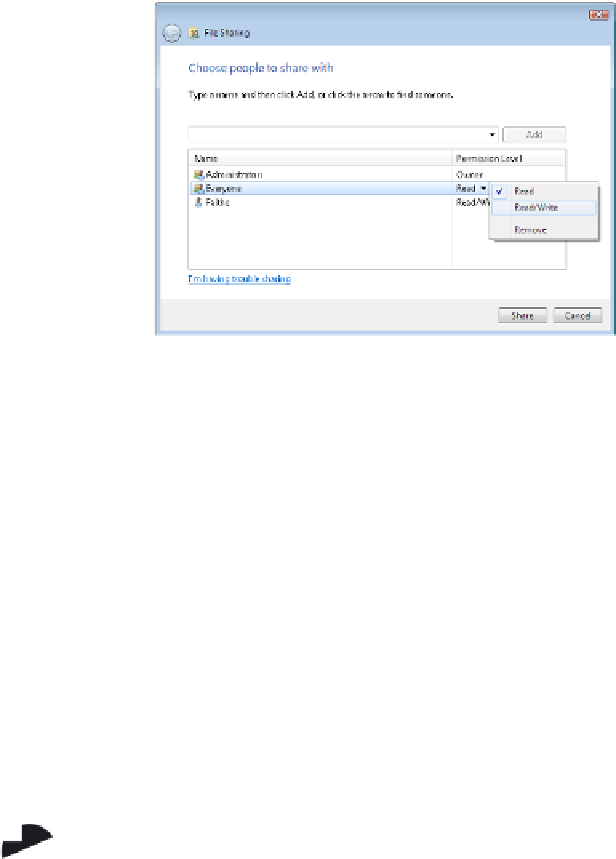Hardware Reference
In-Depth Information
9.
Click Share. A message appears that the folder is shared.
10.
Click Done. The folder is now shared, and others on your network can access it.
11.
Click Close to close the dialog box.
Compact Disc Drives
Compact discs (CDs)
are widely used to distribute music, software, and video games. CDs,
along with their relatives DVDs, are optical media, storing data in patterns of more and
less refl ective areas on a disc platter. CDs store data as a series of microscopic indentations,
known as
pits
and
lands
. A pit is less refl ective than a land, so when the light of the drive's
laser hits a pit, less light refl ects back to the sensor than when it hits a land. Whenever
there is a transition between light levels, the drive electronics register that as a 1. Whenever
enough time passes that there could have been a transition but there wasn't one, it registers
that as a 0. And that's how binary data is stored and read on a CD.
Round discs like CDs and DVDs are discs (with a
c
). Square disks like
floppy and hard disks are disks (with a
k
). Yes, technically inside a hard
disk drive are round platters, but because you can't see or access them,
the
k
moniker has stuck with hard disk drives in popular usage. Just
remember: square=
k
, round=
c
.
CD drives that just read CDs, but don't write to them, are known as
CD-ROM drives.
(Recall
from Chapter 1 that ROM stands for Read-Only Memory.) That's the type of drive we'll talk
about fi rst; later in this chapter, we'll get into the writeable and rewriteable varieties.
The fi rst CD-ROMs could store 650 MB of data or play 74 minutes of analog audio.
Later versions supported 800 MB or 90 minutes, which is the most common type found
today. A high-capacity version is available (but not as widely used) that can hold 900 MB
or 99 minutes.