Hardware Reference
In-Depth Information
Master/Slave Jumpers and PATA
The parallel ATA interface on a motherboard uses a 40-pin ribbon cable that has three
connectors on it. One goes to the motherboard, and the other two—one in the middle of
the cable and one at the other end—go to drives. If you have only one PATA drive, you
use the connector at the far end of the cable, and the extra connector in the middle of the
cable goes unused.
A PATA drive can be either the master (MA) or the slave (SL) on that cable. If there is only one
drive on the cable, it's automatically the master, and you set its jumper to indicate that. (Some
drives have a Single setting that's different from Master, to be used in a single-drive situation.)
If there are two drives, you must set the jumper on one of the drives to Master and the jumper
on the other drive to Slave.This tells the motherboard which is which. Alternatively, you can use
a special cable that assigns mastery or slavery to a drive based on the connector into which it's
plugged. (That's called Cable Select, or CS.) However, you must set the jumpers on each of the
drives to the CS setting in order to use that feature, so you don't really save any time. When a
newly installed PATA drive doesn't work, it's often because the jumpers aren't set correctly.
RAID Systems
For PCs in situations where the continued running of the hard disk is critical, such as a
server on which many salespeople rely, it may be useful to implement a
RAID
system.
(
RAID
stands for
redundant array of independent disks
.) A RAID system bundles multiple
physical hard disks together to work as a team for increased performance, increased
reliability, or both.
RAID 0 combines multiple drives to make one large drive. It offers faster disk access
than a single volume because more read/write heads are reading or writing simultaneously.
RAID 1 combines multiple drives also, but one drive is an exact copy of the others. If one
drive physically fails, the data is all still safe and sound on the other ones.
RAID versions 2 through 6 (of which RAID 5 is the most popular) all do basically the
same thing, with minor differences. They increase both performance and reliability by using
at least three physical hard disks together and striping the data across all the drives using a
parity-based error recovery method to ensure that if one drive fails, whatever it held can
be reconstructed using the data from the remaining ones. In addition, striping data across
multiple drives increases throughput performance.
In a nutshell, here's how parity-based error recovery works. Let's say that you
have the binary number 101 to store, and you have four physical drives in
your RAID. Each bit is stored on a different physical disk, and a parity bit is
stored on yet another physical disk. The parity bit is set either to 1 (if the total
of the other numbers summed is odd) or 0 (if the total is even). In this case,
the total (1+1) is even, so the parity bit would be set to 0.