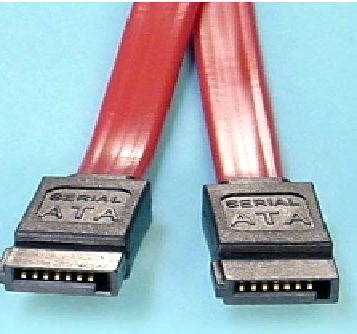Hardware Reference
In-Depth Information
FIGURE 2.10
A SATA hard disk cable
Photo credit: © 2006-2010 Cable-Trader.co.uk. All Rights Reserved.
In addition, each drive requires a power supply connector. PATA and SCSI drives require
one type of power connector, and SATA drives require another. So if you want to use an
SATA hard disk, you must make sure not only that the motherboard supports SATA, but
also that the PC's power supply does.
Many people—and the Strata objectives—refer to PATA drives as IDE or EIDE,
but that isn't exactly accurate. IDE stands for Integrated Drive Electronics, and
it refers to any hard disk drive that has the controller for the drive on a circuit
board in the drive itself. That includes both PATA and SATA drives. In EIDE,
the E stands for
Enhanced
. The enhancement was added many years ago, so
nowadays every IDE drive is an EIDE drive; the terms are therefore mainly
synonymous. SCSI is different from EIDE, because the controller for a SCSI
drive is on the SCSI controller card (or motherboard, if the motherboard has
a SCSI connector on it, although that's rare).
Older motherboards typically support only PATA; newer motherboards support both
PATA and SATA. (PATA connectors are typically included for backward compatibility,
especially with other non-hard disk devices that use the same interface, like CD and DVD
drives.) A few motherboards support SCSI, but usually SCSI support comes from an add-on
circuit board installed in one of the motherboard's expansion slots.
Small hard disks (the type with 2.5” platters) designed for notebooks use a miniature
version of the standard PATA connector, or they use the same standard SATA connector as
a desktop PC hard disk drive.