Graphics Programs Reference
In-Depth Information
7. Undo the commands until you come back to the parallel view.
8. With the
PLAN
command, change to the
Top
view for the current UCS
(actually the world coordinate system). A
Zoom Extents
option is auto-
matically processed.
9. Apply the
CAMERA
command (alias
CAM
) to create a camera placed in the
lower-left room and target the corridor. Press the
Enter
key to end the
command.
10. Display the
Properties
palette (alias
CTRL
+
1
). Select the camera. The
Camera Preview
window is displayed and the
Properties
palette reflects
the camera's parameters. Change the following parameters:
Name
to
Living room
,
Camera Z
to
1.8
, and
Target Z
to
1.7
.
11. On the
Camera Preview
window, change the visual style to
Realistic
.
The preview is not famous, so we need to open the field of view. On the
Properties
palette, change
Lens length (mm)
to
18
. Now, it is possible
to see almost the entire living room.
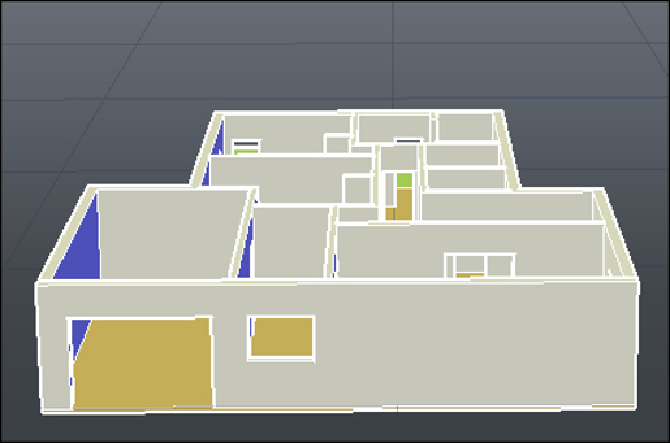
Search WWH ::

Custom Search