Graphics Programs Reference
In-Depth Information
The camera's activation
To activate a camera view, as all cameras are added to Model Views, we can use
any restore view available, such as the
VIEW
command, the second viewport control,
the
View
toolbar, or the ribbon. Another way is to use the camera's shortcut menu
and select
Set Camera View
.
Note
The best way to create and control a camera is to specify the camera's position
and the target on the
Top
view, and then, use the
PROPERTIES
command to give
a name, control the camera's height and the target's height (for instance, to sim-
ulate the height of someone looking at the model), and adjust the lens length.
Exercise 2.2
With the model used in
Exercise 2.1
, but with a conceptual visual style, we are going
to create and apply views and cameras.
1. Open the file
A3D_02_02.DWG
.
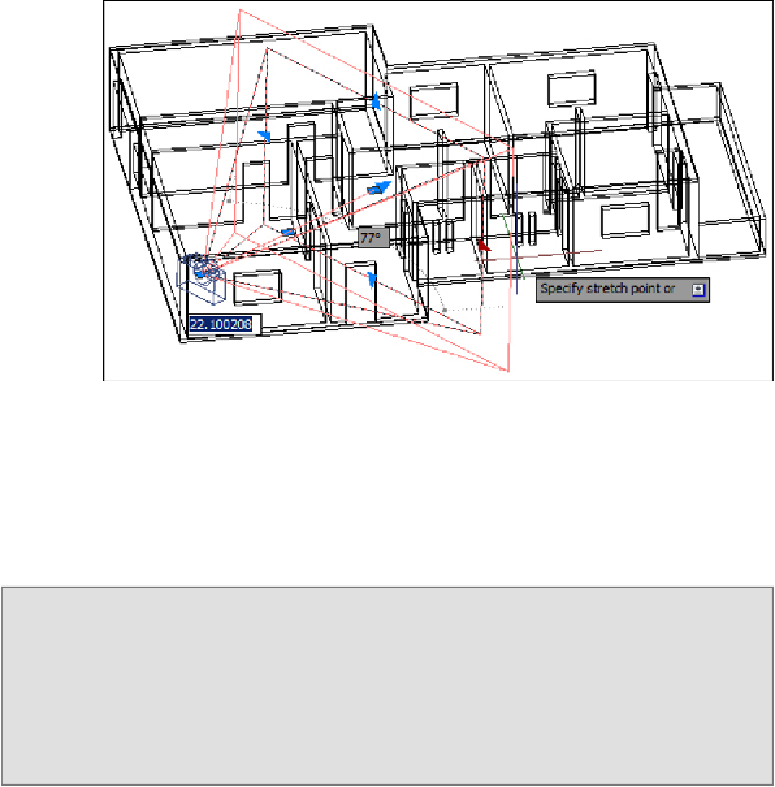
Search WWH ::

Custom Search