Graphics Programs Reference
In-Depth Information
To create a view, we click on the
New
option. The
New View/Shot Properties
box
is displayed. The most important elements are:
•
View name
: The name that identifies the view.
•
View category
: If there are too many views, these can be grouped in cat-
egories, for instance, exterior or interior views. We may maintain the de-
fault category
<None>
.
•
View type
: We can choose a
Still
view, a
Cinematic
view, or a
Recorded
Walk
view. Normally we want to save a
Still
view.
•
View Properties
: There are three areas in this tab: The
Boundary
area
specifies if the saved view is exactly the current display, or we may, by
clicking the button, define a new window. The
Settings
area allows sav-
ing the layers with the view, coordinate system, live section (if any), and
visual style are saved. We can also associate and configure a back-
ground to the view.
Associating the layers' properties to the saved view is very useful. By restoring a
view, we will get the same layers' properties, such as frozen or thawed layers, when
the view was created. The
Update Layers
button allows for assigning the current
layer's properties to the selected view. The
Edit Boundaries
button allows for zoom-
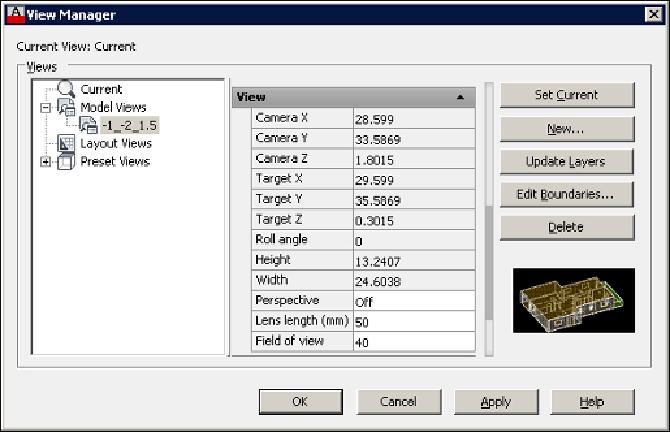
Search WWH ::

Custom Search