Graphics Programs Reference
In-Depth Information
•
Setting
: This option controls if consecutive faces stay connected when
smoothing or not being parallel (
Join Yes
) or being parallel (
Join No
)
•
Direction
: Similar to the
EXTRUDE
command, this option allows you to
specify height and direction of extrusion
•
Path
: Similar to the
EXTRUDE
command, this option allows you to select
a path and extrudes selected faces along that path
•
Taper angle
: Similar to the
EXTRUDE
command, this option allows you to
define a taper angle for extrusion
Note
Faces must be selected one by one; this means that it is not easy to manipulate
many faces.
The MESHSCAP command
The
MESHCAP
command (no alias) allows you to create faces that connect edges or
that close gaps. The command prompts for edges selection:
Command:
MESHCAP
Select connecting mesh edges to create a new
mesh face...
Instead of edges selection, the
CHain
option allows you to select one edge, and all
contiguous edges are selected:
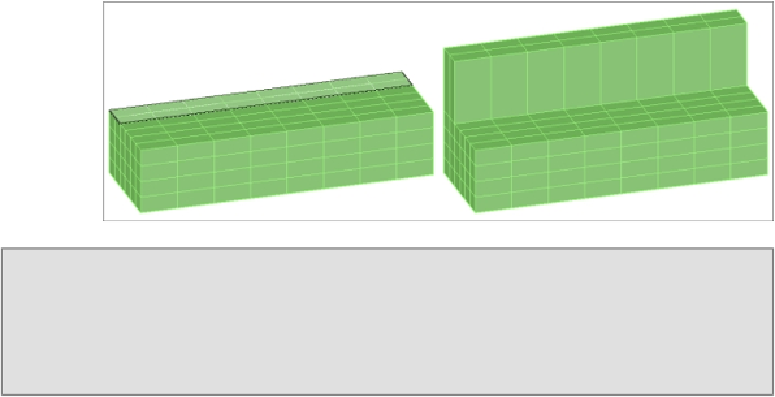
Search WWH ::

Custom Search