Graphics Programs Reference
In-Depth Information
Command:
3DEDITBAR
Select a NURBS surface or curve to edit:
Selection
Then, it prompts for a point on the surface, displaying two perpendicular red lines:
Select point on NURBS surface. Point
The
3DMOVE
gizmo is displayed with three grips, which is explained next. Pressing
Enter
ends the command. The
Base point
option allows selecting a different point
on the surface and the
Displacement
option allows defining a new base point by
projecting coordinates on the surface:
Select a grip on the edit bar or [Base point/
Displacement/Undo/eXit]<exit>:
Selection or
Enter
There are three grips associated to the gizmo that allow shaping the surface:
•
Square grip
: This grip moves the surface or aligns its tangent (accessed
by the right-click button menu)
•
Triangle grip
: This grip allows choosing to move or to align the tangent
•
Tangent arrow grip
: This grip modifies the tangent magnitude
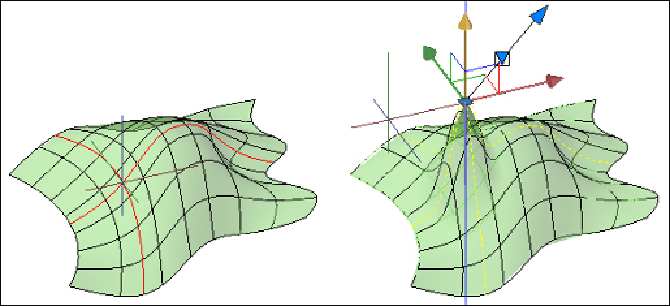
Search WWH ::

Custom Search