Graphics Programs Reference
In-Depth Information
Editing surfaces
Frequently we need to trim surfaces. Related to that, we presented the
PROJECTGEOMETRY
command in
Chapter 7
,
Editing Solids and Surfaces
. If the
SURFACEAUTOTRIM
variable has value
1
, that command, besides projecting linear
objects, also cuts surfaces and solids. Now we refer two commands specific to that
operation.
The SURFTRIM command
The
SURFTRIM
command (no alias) cuts surfaces with other surfaces, linear objects,
or regions. By default, the command prompts for surfaces or regions to trim, the trim-
ming geometry, and the side that will be trimmed. Trimmed surfaces can be restored
with the next command.
Command:
SURFTRIM
Information with default values for command options:
Extend surfaces = Yes, Projection =
Automatic
The command prompts for surfaces or regions to be trimmed. The
Extend
option
controls if intersecting objects can be extended for boundaries definition, or must
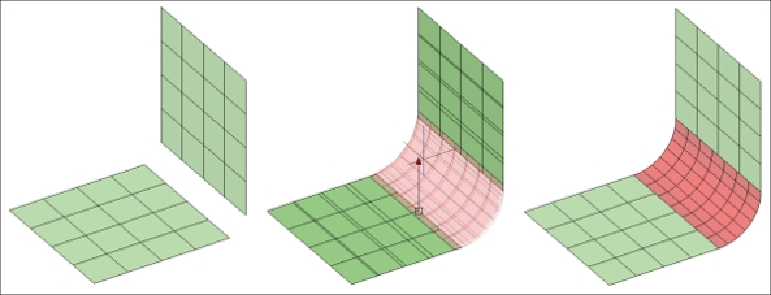
Search WWH ::

Custom Search