Graphics Programs Reference
In-Depth Information
Note
Materials applied directly, without being by layer, take preference over the layer
material, as it happens with color or linetype. To have control back by layer, we
select these objects and choose
ByLayer
on the properties palette.
When applying a new material to an object, the old one is removed. To remove a
material without applying a new one, it is enough to apply the
Global
material.
The MATERIALATTACH command
The
MATERIALATTACH
command (no alias) allows you to apply materials by layer.
It displays a dialog box, where we drag materials from the left-hand area to layer
names on the right-hand area. Big red crosses allow removing materials from layers.
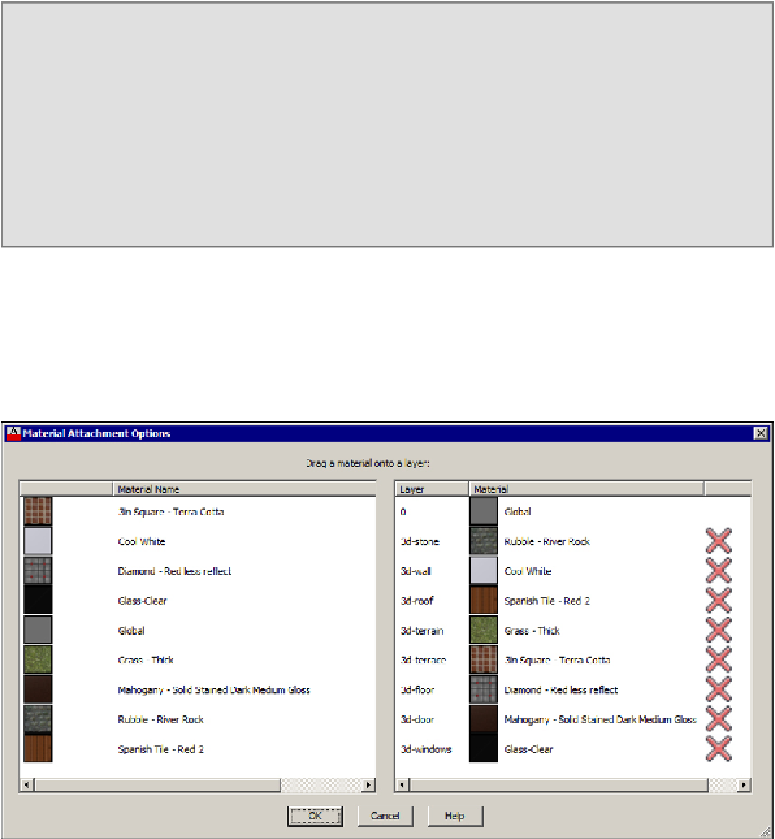
Search WWH ::

Custom Search