Graphics Programs Reference
In-Depth Information
Managing materials and libraries
The main command for materials is
MATBROWSEROPEN
, in which we can load mater-
ials, assign to selection, and also access the material editing command.
The MATBROWSEROPEN command
The
MATBROWSEROPEN
command (alias
MAT
) displays the palette
Materials
Browser
. This command can be found on the
Render
toolbar, on the ribbon, the
Render
tab, and on the
View/Render
menu bar. The palette includes the following
areas and buttons, as displayed in the next screenshot:
•
Search
: This area allows searching a material in all open libraries. Upon
writing, the available materials are filtered.
•
Document Materials: All
: This area displays the loaded materials in
the current drawing. By selecting a material and right-clicking (shortcut
menu), some options are available:
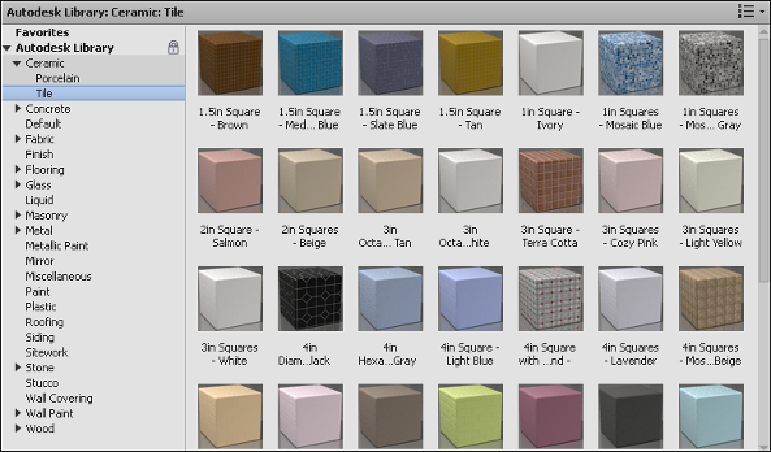
Search WWH ::

Custom Search