Graphics Programs Reference
In-Depth Information
•
General
:
Status
allows turning the Sun light on or off. With
Intensity
, we
can increase or decrease the Sun light's intensity.
Color
controls the Sun
light color in generic lighting; with photometric lighting, color is automatic-
ally calculated based on location, date, and time.
Shadows
can be turned
on or off.
•
Sky Properties
: This area is only available in photometric lighting and
will be presented next.
•
Sun Angle Calculator
: With
Date
we choose the day, and with
Time
the
precise hour and minute of the day to calculate the Sun light. With the
Daylight Saving
option, we can adjust the solar hour considering eco-
nomical reasons. The remaining values (
Azimuth
,
Altitude
, and
Source
Vector
) are calculated from previous parameters and geographic loca-
tions.
•
Rendered Shadow Details
:
Type
controls the shadow type between
Sharp
,
Soft (mapped)
, and
Soft (area)
. With generic lighting, we can
choose between sharp and soft shadow edges. With photometric lighting,
Type
is always
Soft (area)
, controlling
Samples
(precision) and
Soft-
ness
(detail of the edges).
•
Geographic Location
: This panel displays the current geographic loca-
tion. The small icon to the right of the
Geographic Location
tab starts the
GEOGRAPHICLOCATION
command, which is presented in the next topic.
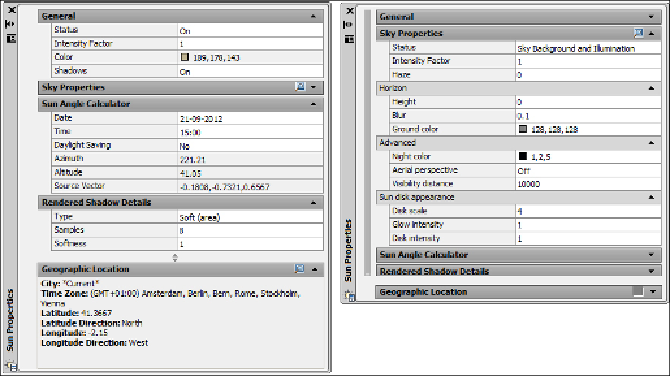
Search WWH ::

Custom Search