Graphics Programs Reference
In-Depth Information
• The
Lights
panel: This is available on the
Render
tab in the
Lights
panel
• The
LIGHTINGUNITS
variable: This variable, which is saved with the
drawing, controls the
Generic
(value
0
),
American
(value
1
), and
Inter-
national
(value
2
) lighting units
The options can be seen in the following screenshot:
Note
With generic lighting, renders are faster; however, as it does not calculate indirect
lighting, to get some realism we need to place several "false" lights (without shad-
ows) to simulate light reflecting on objects.
Sun light and sky light
To simulate light from the Sun, we apply the next command. With photometric lights
(
International
or
American
), we can also turn on lighting simulating the sky (coming
from all around the model). For defining the position of the Sun related to the model
(azimuth and altitude), the geographic location, north direction, hour, and date must
be defined.
The SUNPROPERTIES command
The
SUNPROPERTIES
command (no alias) displays a palette with all the parameters
to define the Sun light. This light is infinite and projects parallel shadows. On the
palette, displayed in the following image, we have the following areas:
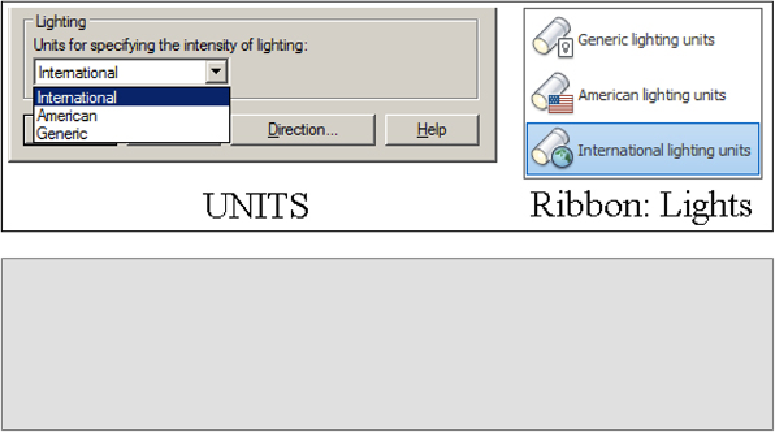
Search WWH ::

Custom Search