Graphics Programs Reference
In-Depth Information
Note
When rendering to the viewport, this command is useful if we want to save the
resulting render.
The RPREF command
The
RPREF
command (alias
RPR
) is the command specifying the default settings for
rendering calculations with the
RENDER
or
RENDERCROP
command. It displays the
Advanced Render Settings
palette, which means that it can stay visible with mul-
tiple parameters.
On the top we have a list of all the saved render presets and the
Render
button. In all
the scenes we have five predefined rendering presets ranging from low to very high
quality. The higher the quality, the longer the rendering. The
Draft
and
Low
preset
qualities are very bad,
Medium
is acceptable,
High
is very good, and
Presentation
is the best. Additionally, we can define new preset settings
The
General
panel, as displayed in the following image, contains the following areas:
•
Render Context
: This contains the most important parameters. The
small icon allows us to save the file when rendering. In
Procedure
, we
choose to render the current view, crop the view, or only render the se-
lected objects.
Destination
indicates if the render is processed on the
render window or on the viewport. When saving the file,
Output file name
allows us to specify the name and the folder.
Output size
specifies the
render resolution, from predefined sizes or as defined by us; the maxim-
um size is 4000 x 4000 pixels.
Exposure Type
, which simulates camera's
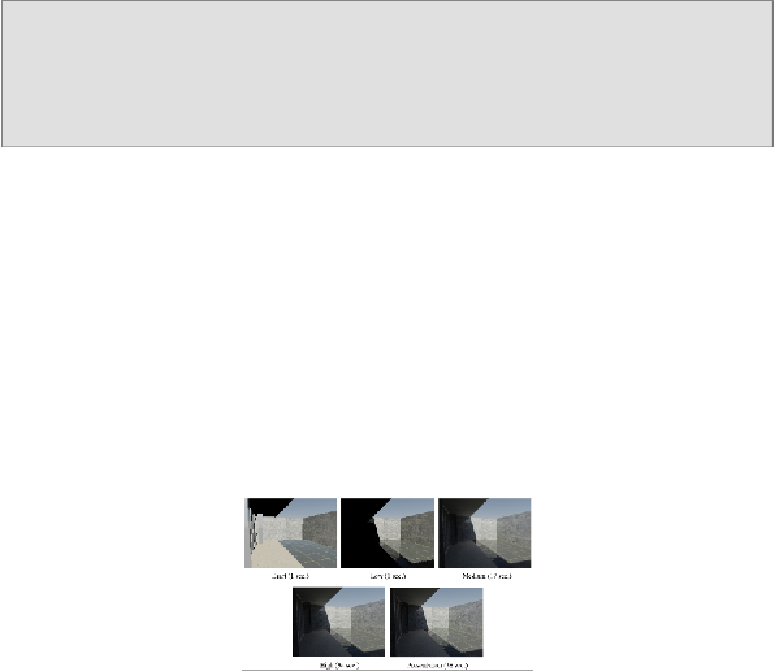
Search WWH ::

Custom Search