Graphics Programs Reference
In-Depth Information
2. Apply the lighting conditions. For exterior scenes or interior scenes where
outside light is important, light due to the Sun and the sky may be con-
sidered. For artificial lights, we apply point lights, spot lights, or web lights
that simulate real conditions.
3. Apply realistic materials. AutoCAD comes with a large library of materials
that can be applied right away, or adjusted easily. However, it is quite
easy to create and configure materials, from photos, images, or proced-
ural maps. Materials and textures are presented in the next chapter.
4. Apply environment effects, such as background, fog, or depth cue.
5. Apply render commands.
AutoCAD uses the mental ray rendering technology, licensed to a German company
called Mental Images, later bought by NVIDIA. This powerful renderer supports
physically correct simulation of lighting, including indirect lighting. The next image in-
cludes an example.
Note
Rendering is an iterative process. Only with renders can we adjust illumination
and materials in order to get the desired realism. After lighting or material
changes, it is common to render the scene or a part of it. These intermediate
renders don't need full quality.
Render time depends on the complexity of the model, number of lights, indirect
lighting, applied materials (reflections and refractions take longer), render quality,
and render resolution.
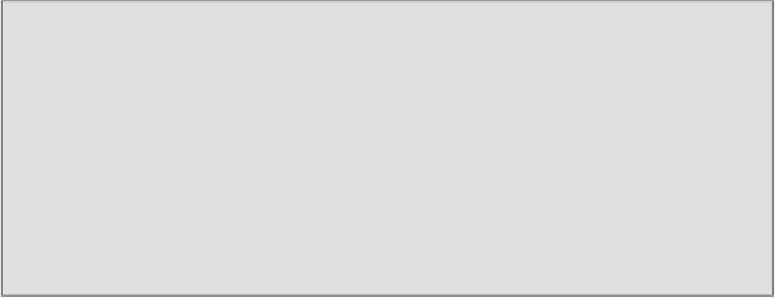
Search WWH ::

Custom Search