Graphics Programs Reference
In-Depth Information
5. The perspective view is a bit confusing, so we select this and with the
shortcut menu (or ribbon) apply
Edit View
(
VIEWEDIT
command). Under
the
Hidden
lines option, choose
Visible lines
.
6. We are going to create a section view by applying the shortcut menu to
the top view, choosing
Section View
(
VIEWSECTION
command) inside
Create Views
. Define the section line in the middle by two points to the
left and right of midpoints. When prompting for the third point, press the
Enter
key. Next, we have to define the section position and, as we don't
want it to be orthogonal to the top view, press and release the
Shift
key to
place it to the left of the top view. Move the view label closer to the view:
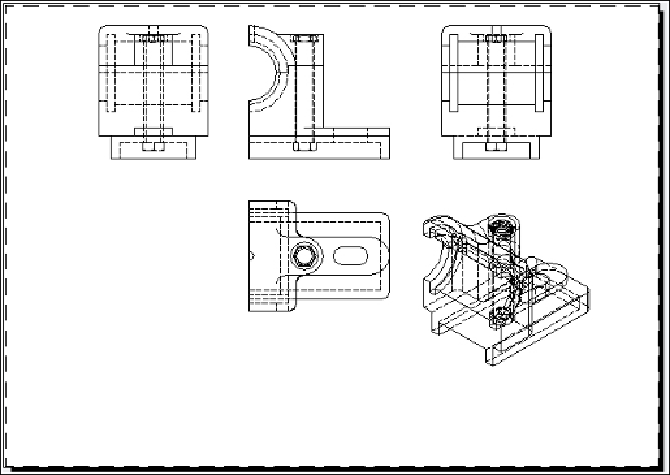
Search WWH ::

Custom Search