Graphics Programs Reference
In-Depth Information
Layouts
A layout is the simulation of a paper sheet where we place viewports (windows to the
model), blocks, text, frames, legends, and all useful elements to document the pro-
ject.
We may have up to 255 layouts. By default, they are represented with a white back-
ground, the coordinate system icon is blue with a triangular shape. Also, the paper
sheet and margins (dashed line) are displayed, and viewports may overlap or not fill
the paper. Each viewport can have its own view, visual style, scale, and layer proper-
ties.
Following are the main steps to create a layout, configure it, place viewports and other
elements, and control the layer properties.
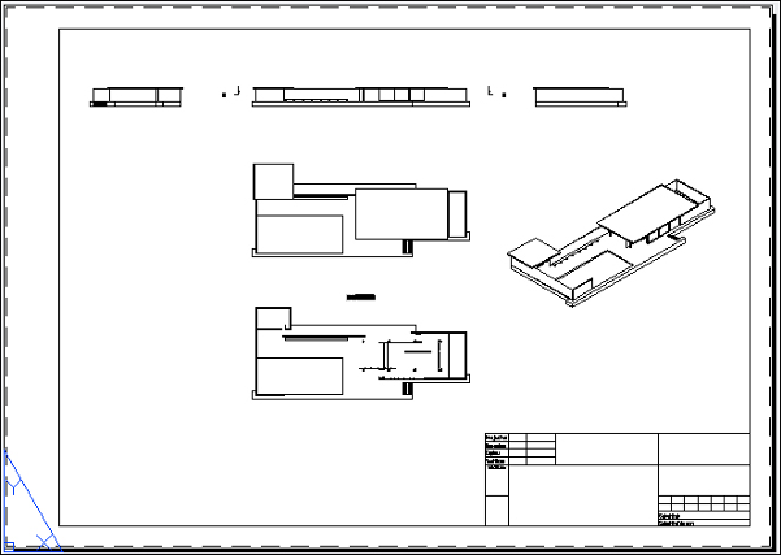
Search WWH ::

Custom Search