Graphics Programs Reference
In-Depth Information
ference objects, if the interference pair is highlighted and the visual style
is applied to the remaining objects
Exercise 8.2
Let's check for some interferences. If there are any, we will create and subtract the
interference volume.
1. Open the drawing
A3D_08_2.DWG
. This drawing contains several steel
beams.
2. Use the
INTERFERE
command. The first selection set consists of two
beams along the X direction and the second selection set consists of the
remaining beams. The model changes to wireframe and the
Interference
Checking
box is displayed, alerting us about ten interfering pairs.
3. We uncheck
Delete interference objects created on Close
and click on
Close
. Ten new solids, each corresponding to an intersection, are cre-
ated.
4. With the
SUBTRACT
command applied to each beam, we subtract the two
corresponding intersection objects.
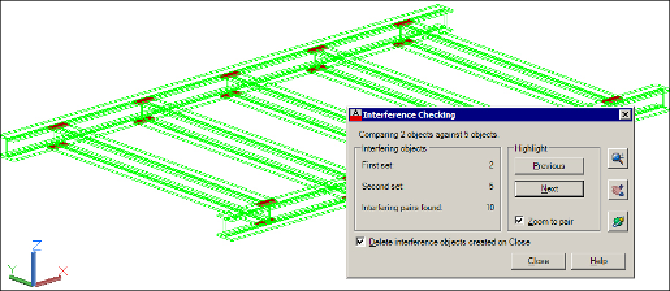
Search WWH ::

Custom Search