Graphics Programs Reference
In-Depth Information
Command:
MEASUREGEOM
Enter an option [Distance/Radius/Angle/ARea/
Volume] <Distance>:
Option
This command has the following options:
•
Distance
: This option works exactly the same way as the
DIST
com-
mand, which was presented before.
•
Radius
: This option prompts for the selection of an arc, a circle, or a cir-
cular edge and displays its radius and diameter.
•
Angle
: This option simulates the
DIMANGULAR
command, that is, it
prompts for the selection of an arc, circle, line, or vertex and returns the
angle. We can also select straight or circular edges.
•
ARea
: This option works exactly the same way as the
AREA
command.
•
Volume
: This option allows us to obtain volumes, similar to the
ARea
op-
tion. Volumes can be specified by a sequence of points (first the base
perimeter and then the height) and an object selection. Additional options
allow adding or subtracting volumes.
Note
As the
AREA
command (alias
AA
), the
ARea
option of the
MEASUREGEOM
com-
mand allows us to obtain the surface area of solids and surfaces.
Exercise 8.1
We are going to obtain some information about a 3D model.
1. We open the drawing
A3D_08_01.DWG
.
2. Applying the
ID
command, we obtain the coordinates of points A, B, C,
and D:
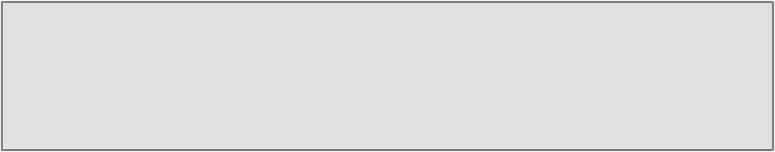
Search WWH ::

Custom Search