Graphics Programs Reference
In-Depth Information
•
seParate solids
: If one solid has separated volumes, this option allows
you to separate these volumes into independent solids. It prompts only
for a solid selection.
•
Shell
: This option allows you to create a hollow solid with a constant wall
thickness, eventually open through one or more faces. We can only apply
this option once to a solid. After the solid selection, it prompts for the se-
lection of faces to remove, thus creating an open thin-wall solid, and the
shell thickness. A positive thickness creates the shell on the inside, while
a negative thickness creates the shell on the outside.
Note
We must be careful with this option. Immediately after the solid se-
lection, it prompts for face removal. If we press
Enter
, we remove no
faces.
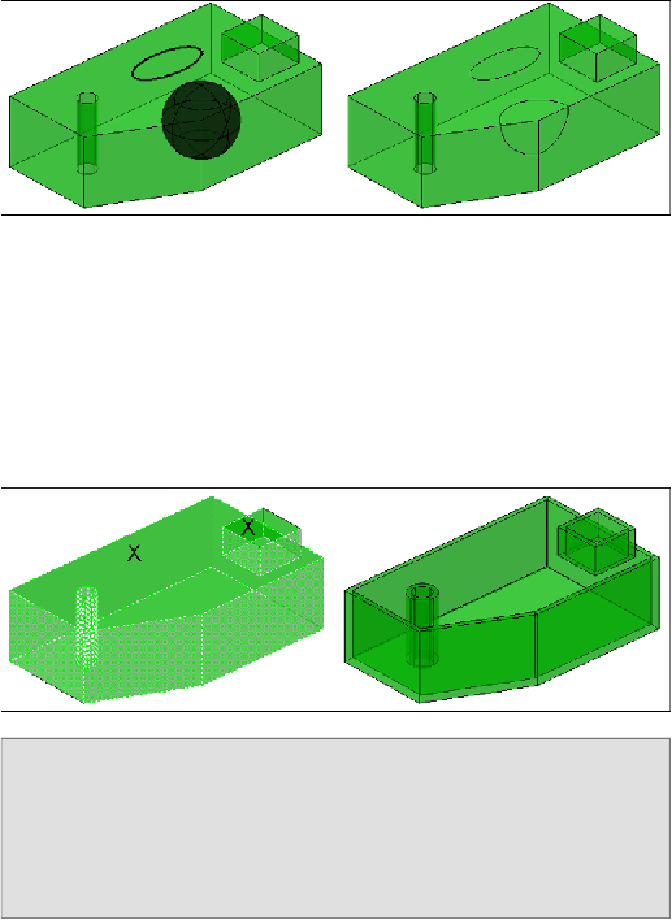
Search WWH ::

Custom Search