Graphics Programs Reference
In-Depth Information
We specify the chamfer distance measured along the other surface, by default, equal
to the previous distance:
Specify other surface chamfer distance or
[Expression] <Default>:
Value
We select the edges to chamfer, one-by-one. The edge used for an object's selection
is not automatically part of the selection:
Select an edge or [Loop]:
Selection
Only two options are available for this command:
•
Loop
: This option allows for selecting a sequence of edges just by select-
ing one
•
Edge
: This option replaces
Loop
and allows us to turn back to individual
selection
Note
If we want to apply chamfer to other edges not belonging to the base surface, or
if we need to specify different distances, we have to end and apply the command
again.
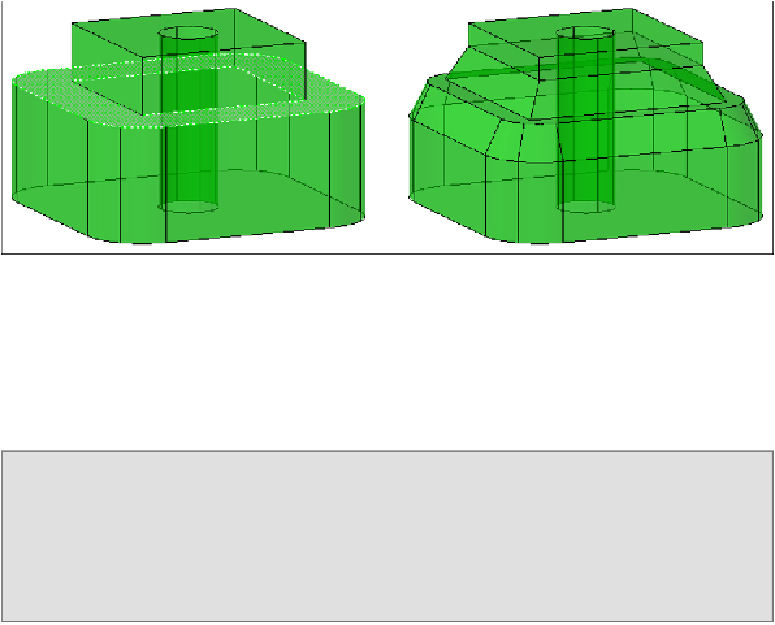
Search WWH ::

Custom Search