Graphics Programs Reference
In-Depth Information
Note
This command, compared with the previous one, doesn't allow for rotating ob-
jects around any two points or around an existing object unless we apply the
Custom Gizmo
option from the context menu. And it needs an extra click to per-
form the rotation.
Related variables to these gizmos, such as the
GTAUTO
controls with a visual
style other than 2D Wireframe in a viewport if the gizmo is displayed upon
selection without command,
GTDEFAULT
controls if
3DMOVE
,
3DROTATE
, and
3DSCALE
commands replace automatically
MOVE
,
ROTATE
, and
SCALE
com-
mands in a viewport with a visual style other than 2D Wireframe, and
GTLOCATION
controls the initial position for the gizmo.
Exercise 6.1
From a 2D stair, we will create a 3D stair by following these steps:
1. Open the drawing
A3D_06_01.DWG
. This drawing contains the section of
a stair.
2. Create and activate a layer named
3D-STAIR
with a different color.
3. By applying
PRESSPULL
inside the section and specifying
1.2
units for
extrusion, the stair is created, but it must be rotated.
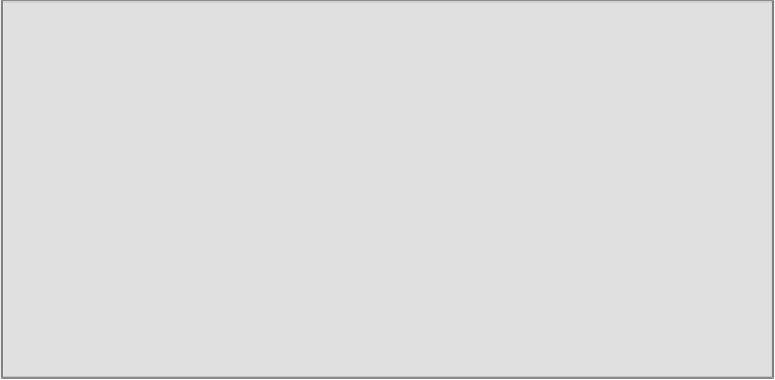
Search WWH ::

Custom Search