Graphics Programs Reference
In-Depth Information
•
Diameter
: Instead of defining the radius of the base, this option allows us
to specify the diameter.
•
2Point
: This allows us to define the height of the cone by two points.
•
Axis endpoint
: This option allows us to specify the position of the top
vertex of the cone. If the cone axis is not parallel to the Z axis of the cur-
rent user coordinate system, the cone is rotated.
•
Top radius
: This option prompts for the radius of the top face. If not zero,
it creates a frustum cone.
Exercise 5.2
Now, we continue exercise 5.1:
1. Let's open the drawing saved in
exercise 5.1
or
A3D_05_02.DWG
.
2. We create first the cylinder with its center of base at the middle of the
top face of the higher box (using
Otrack
from the midpoint or
3D Osnap
Center of face
) with a radius of
13
and a height of
2
.
3. Continuing to model that part of the building, we create a new cylinder
with its center of base at the center of the top face of the previous cylin-
der, with a radius of
8
and a height of
10
.
4. To create the columns, again we use the cylinder with its center at a 180
degree quadrant of the top face of the first cylinder, with a radius of
0.8
and a height of
10
.
5. We move this cylinder inwards by
1
, that is, in the X direction.
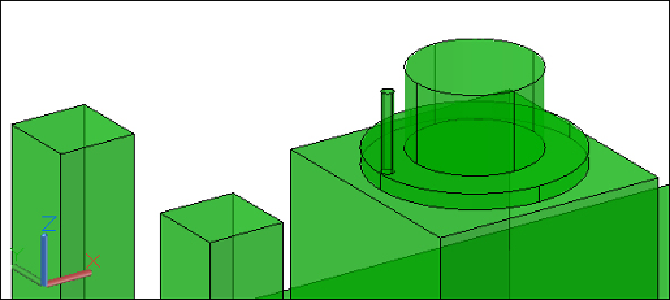
Search WWH ::

Custom Search