Graphics Programs Reference
In-Depth Information
6. Now it's time to create two wedges to act as some kind of buttress. We
apply
WEDGE
, first at the lower-left corner of the box and the dimensions
20,5,40
.
7. We create another wedge, same first corner but with dimensions
15,5,30
.
8. As both wedges oriented along X, we apply the
ROTATE
command to ro-
tate them around the first corner
-90
degrees. Later we will subtract the
second to the first wedge.
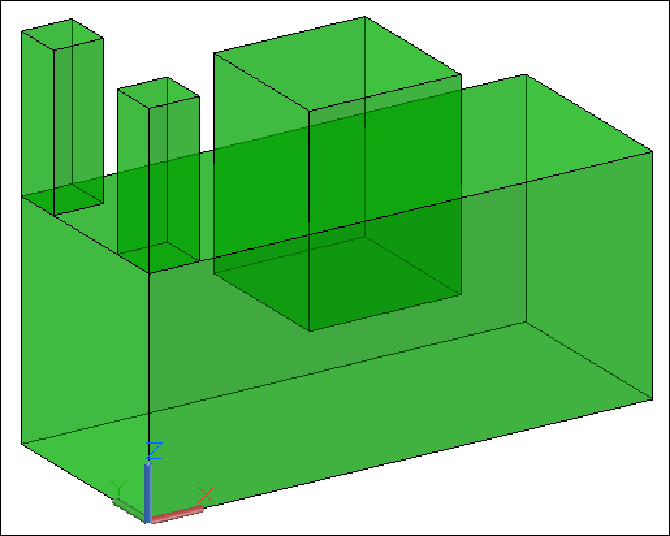
Search WWH ::

Custom Search