Graphics Programs Reference
In-Depth Information
5. We are going to extrude these regions, but first, on the layers list, freeze
WALLS
. In this way, we will avoid extruding the wrong objects. Apply the
EXTRUDE
command (alias
EXT
), select all five regions, and specify a
height of
2.7
units. When orbiting the view, you can already see 3D walls.
6. Activate the
3D-BALCONY
layer, and, again using the
BOUNDARY
com-
mand, create a region inside the balcony lines.
7. Then freeze the
BALCONY
layer and extrude the balcony region by
1
unit.
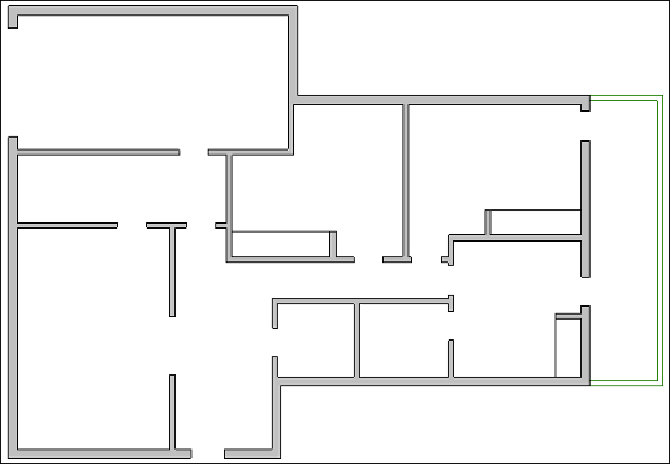
Search WWH ::

Custom Search