Graphics Programs Reference
In-Depth Information
Exercise 3.2
With a dynamic UCS, create some more objects in the 3D model from the last exer-
cise.
1. Open the
A3D_03_02.DWG
file.
2. Turn on
DUCS
.
3. Create some circles and rectangles on the front and left faces:
4. Create a square of side 1 on the upper inclined face from the lower-left
corner of the inner rectangle,
2
units along the horizontal and
1
unit along
the vertical. Apply the
RECTANG
command, pause over the face, press
Ctrl
, and right-click and select
From
. Specify the lower-left corner of the
inner rectangle as the base point and type
@2,1
for the offset distance.
Then type
@1,1
as the opposite corner:
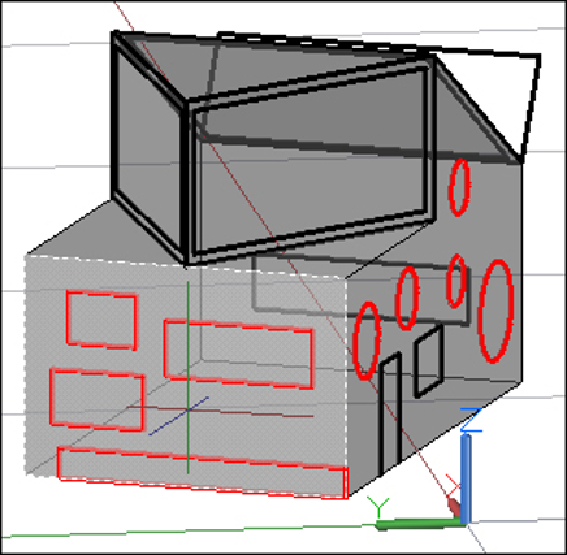
Search WWH ::

Custom Search