Graphics Programs Reference
In-Depth Information
3. Apply the
LINE
command, pause on the lower-left corner (actually the
origin of the new UCS), aim at the X axis, and type in
2
to specify the first
point distanced 2 units from the corner. Then aim at the Y axis (up) and
type in
2
, at the X axis and type in
1
, and at the Y axis (down) and type in
2
. End the command.
4. Apply the
RECTANG
command (alias
REC
), with the first corner in absolute
coordinates. Type
4,1
as the first corner and
@1.4,1
as the opposite
corner:
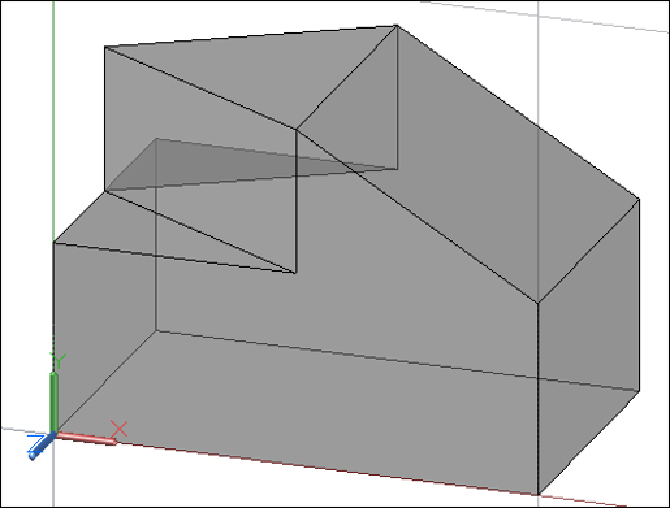
Search WWH ::

Custom Search