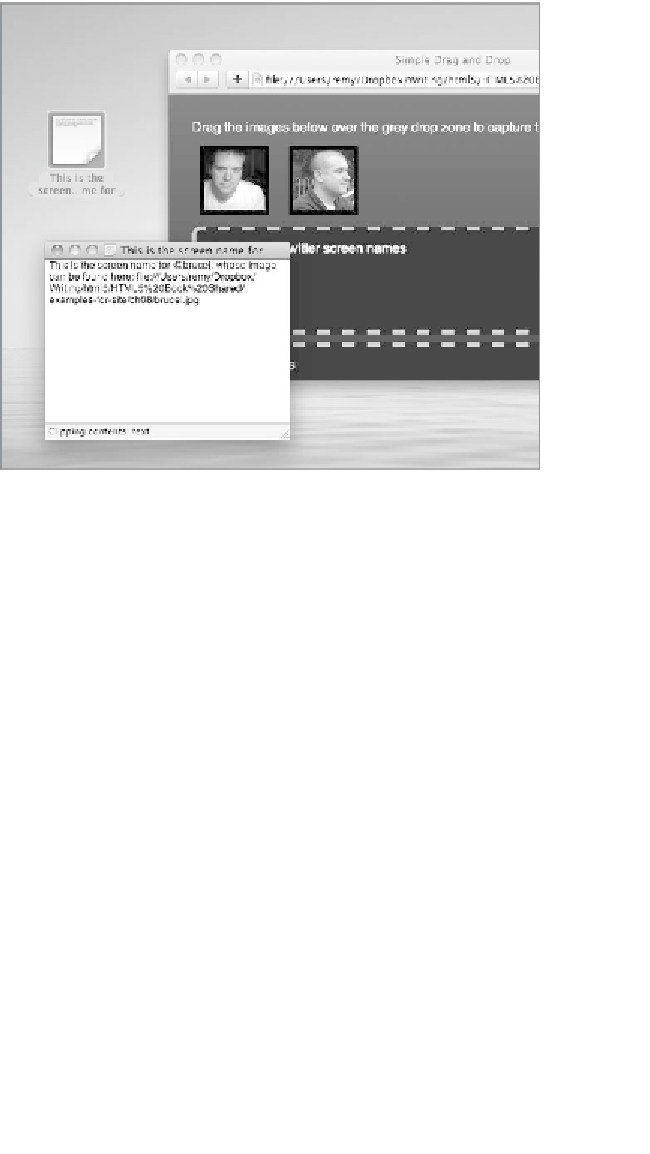HTML and CSS Reference
In-Depth Information
FIguRE 8.3
Dragged content
from my web page creates a
desktop text snippet.
One final note about
setData
: It only accepts strings. This means
you can't store a “complex” JavaScript object in a content
type. However, there's an easy enough solution around this:
JSON.stringify
.
All the latest browsers ship with native JSON encoding (
stringify
)
and decoding (
parse
), so you can stringify our complex object
and set it against a content type. For the older browsers you can
include the JSON library from
https://github.com/
douglascrockford/JSON-js
which will plug support for
JSON
stringify
and
parse
.
Problems with setting drag data
Native desktop applications have had drag and drop for some
time now and have had years to get the APIs right. One huge
advantage that native applications have is that the setting of
data doesn't actually happen, or execute, when the user starts
dragging. It happens when the user drops.
There is an important reason for this: When you drop, you need
only one content type.