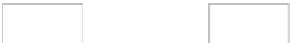Information Technology Reference
In-Depth Information
View Model
Browser
has
Viewer
has
Visualisation
shows
shows
View
has
Database
has
Relation
has
Data Model
Fig. 4.
Extension of the data model with a view model
iN a relational database, the concept of a browser translates to one or more
viewer classes used to visualise the tuples stored in a relation. The concept of
views is shared by both the data and view model so that viewer classes can
associate them with different visualisations, such as simple vertical and horizon-
tal line-based as well as spiral tag clouds. By building directly on the database
to specify the view model, many aspects of the visualisations presented in the
previous section can be derived directly from the data. For instance, the at-
tribute types of data tuples decide how tags are formatted and displayed, e.g. as
text or images, and the number of occurrences of a tag within a data collection
determines its size in the visualisation.
To give a concrete example of how a given data model can be augmented
to define a search interface using a combination of faceted browsing and tag
clouds, Fig. 5 shows a simple domain model for the management of conferences,
publications and authors. We will show how the browser and viewer classes cor-
responding to the interface illustrated in Figures 1 and 2 were defined. The
domain model translates to the following relational schema.
Conference
published
Publication
authored
Author
Fig. 5.
Example of a simple domain model
Authors (id,firstname, last name, image)
Publications (id,title,keywords,abstract,image)
Conferences (id, name, year, image)
Authored (author id, publication id)
Published (publication id, conference id)
The relational schema uses a separate relation to store the tuples, not only for
each entity defined in the model above, but also for the foreign key relationships,
i.e.
Authored
and
Published
, between authors and publications or publications
and conferences, respectively. It also covers attributes, such as
image
,whichare
primarily used for visualisation when showing the results. In our example from
the previous section, the image attribute for authors is used to show a photo,