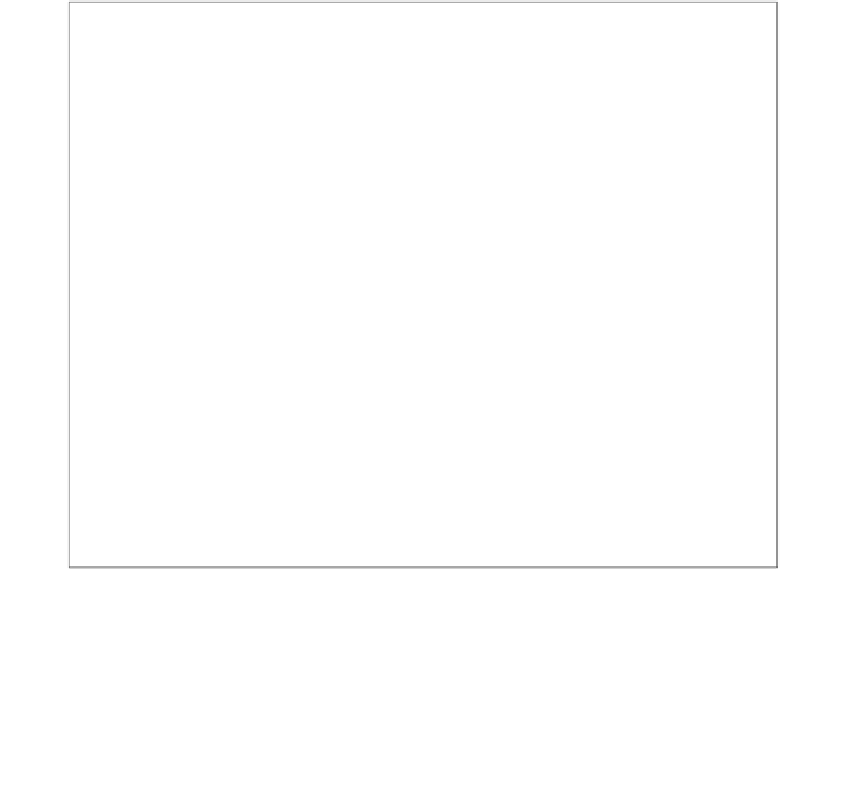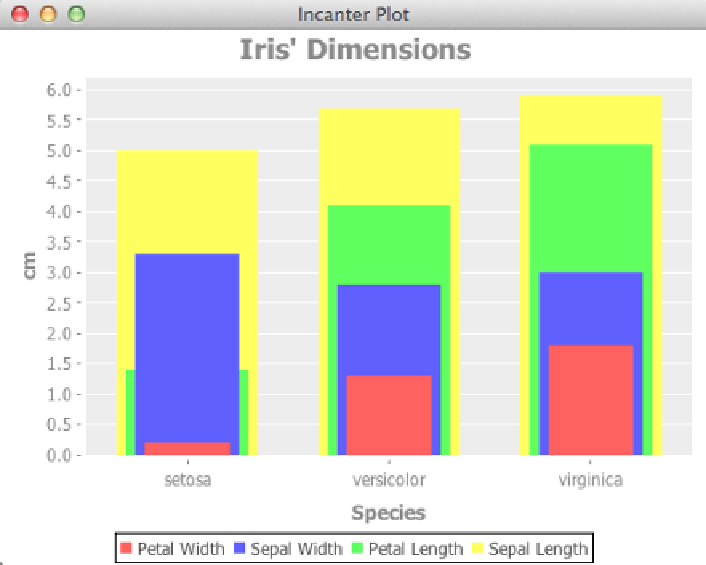Database Reference
In-Depth Information
2.
The
iris-dimensions
object is the
JFreeChart
object for this chart. We can
call its methods to change how the chart is created. In this case, we'll change the
renderer to layer the bars on top of each other, and we'll change the rendering order
so that we can see each bar in the stack:
(doto (.getPlot iris-dimensions)
(.setRenderer (doto (LayeredBarRenderer.)
(.setDrawBarOutline false)))
(.setRowRenderingOrder SortOrder/DESCENDING))
3.
Now, like the other charts, we display this chart using
incanter.core/view
:
(i/view iris-dimensions)
The results of the preceding line are something we can't get from Incanter's chart
API alone. The resulting chart is as follows: