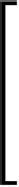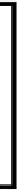Database Reference
In-Depth Information
3. Once this is in place, we create a JAR ile containing this ile and all of its dependencies:
$ lein uberjar
Created /Users/err8n/p/cljbook/distrib-data/target/distrib-data-
0.1.0.jar
Created /Users/err8n/p/cljbook/distrib-data/target/distrib-data-
0.1.0-standalone.jarjar
If you're using Windows, Mac, or another OS with a case-insensitive
filesystem, you'll need to remove the
LICENSE
file, because it will clash
with a license directory. To do this, you can use this command:
$ zip -d target/distrib-data-0.1.0-standalone.jar \
META-INF/LICENSE
deleting: META-INF/LICENSE
4.
Now, we can start the Clojure REPL from within the Hadoop-controlled grid of
computers, using the
hadoop
command on the JAR ile we just created:
$ hadoop jar target/distrib-data-0.1.0-standalone.jar
Clojure 1.66.0
user=>
5.
Inside the REPL that just started, we need to import the libraries that we're going
to use:
user=> (require '[clojure.string :as string]
'[cascalog.logic.ops :as c])
nil
user=> (use 'cascalog.api)
nil
6.
Finally, once this is in place, we can execute the Cascalog query to read the
companions.txt
ile:
user=> (?<- (stdout) [?line]
((hfs-textline "hdfs:///user/err8n/flights_with_colnames.csv")
:> ?line))
…
RESULTS
origin_airport,destin_airport,passengers,flights,month
MHK,AMW,21,1,200810
EUG,RDM,41,22,199011
EUG,RDM,88,19,199012
EUG,RDM,11,4,199010
…