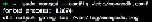Database Reference
In-Depth Information
In this example, we use the
/etc/mongodb.conf
path to store the configuration file.
The following configuration shows our file content:
dbpath = /usr/local/var/mongodb
logpath = /var/log/mongodb.log
bind_ip = 127.0.0.1
port = 27017
fork = true
replSet = rs1
We will review some of the important options briefly. In order to define the path of the
stored data, you should use the
dbpath
property. Also, the
logpath
property defines
the path of the logfile. Using the
bind_ip
command, you can define the network inter-
face that
mongod
or
mongos
will listen to. Without defining this property, MongoDB
accepts all connections from all network interfaces. Consequently, you need to configure
the firewall properly to prevent unexpected connections.
The
port
property defines the port number; the process will listen on this port. It would
be better to leave this property and use the
mongod
default port, but for educational pur-
poses we will use it and set the port to the
mongod
default port number, which is
27017
.
Additionally, using the
fork
property, you can run
mongod
or
mongos
as a daemon. To
use this property, you must already define the
logpath
in the configuration.
The last property is
replSet
, which is used to define the replica set name.
Note
For more information on properties and options, you can read the documentation at
ht-
After saving the config file, you can run the
mongod
instances using the
--config
parameter.
The following screenshot illustrates the result of executing the
mongod
command with
the
--config
parameter: