Information Technology Reference
In-Depth Information
4. Instead of manually adjusting margins, choose a page size from the Page size drop-down list, or type
height and width values for Custom page size. Choosing a page size disables the margin settings
(Figure 7.4).
5. Specify the cropping page range. Pages preselected in the Pages pane are automatically shown in the
fields. Cropping can apply to all pages, or only even or odd pages.
6. Click OK to close the dialog box and apply the cropping. Save the document.
Figure 7.3
Adjust margins and apply cropping
You cannot undo cropping by choosing Edit > Undo. If necessary, choose File > Revert to return to the
uncropped version.
Figure 7.4
Choose a preconfigured or custom page size
Note:
In addition to other page manipulations, you can also rotate pages. Choose Document > Pages > Rotate to
open the dialog box; specify the page or pages, the angle of rotation, and the orientation.
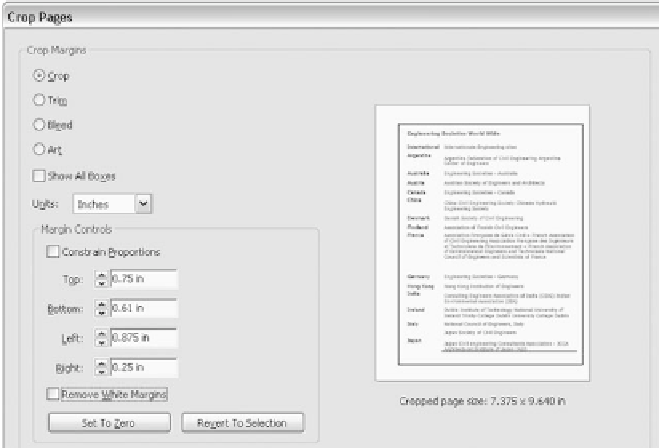





Search WWH ::

Custom Search