Information Technology Reference
In-Depth Information
Figure 6.27
Layers and object data are described
After the document is opened, icons display at the left of the Status bar identifying the special features,
such as Object Data and Layers icons . Layers are listed in the Layers pane, which may or may not be
open depending on the features assigned to the document before saving it initially. If you cannot see layers,
choose View > Navigation Tabs > Layers to open the pane.
Depending on rights granted by the author of the document, you may be able to modify some of the
layer's characteristics. Right-click a layer on the Layers pane and choose Layer Properties from the shortcut
menu. The Layer Properties dialog box shows information about the layer, such as its name, visibility, and
print and export statuses (Figure 6.28).
Figure 6.28
Read about a layer's properties
In some circumstances you may have a layered document that contains a static background layer. In
Acrobat, any layers imported into the file are called
View
layers, as their purpose, or
intent
, is to display
specific content in the drawing. A layer used as a background layer in the source file is also listed as a View
layer in Acrobat.
To manage a background in Acrobat, you can click Locked on the Layer Properties dialog box to
prevent users from toggling the layer's visibility off.
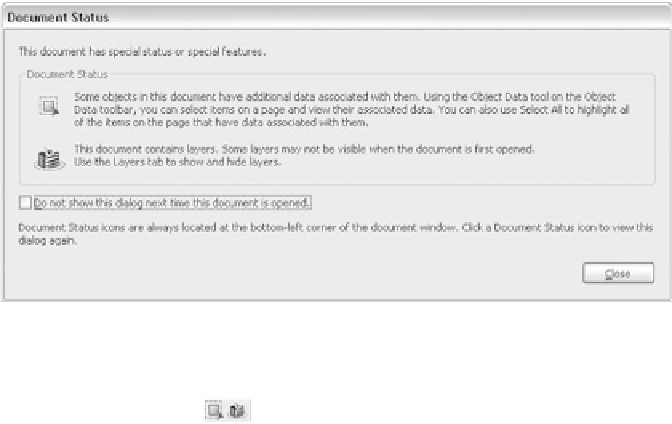

Search WWH ::

Custom Search