Information Technology Reference
In-Depth Information
2. Check Use a password to restrict printing and changes and type in a password control printing and
changes.
3. Click OK on the PDF Format Configuration dialog to apply your changes.
4. Check Invoke PDF viewer when done on the Export PDF dialog so that your PDF viewer opens
after the PDF is created.
5. Select the Create PDF button and select an output folder and file name for your PDF document.
Select None in the Printing Allowed pull-down to restrict viewers of the PDF from printing. Select
Filling in form fields and signing to restrict viewers of the PDF from making any other changes except
filling in form fields and electronically signing the document.
Figure 6.23
PDF Format Configuration Document Security dialog
PDF Navigation
The PDF document includes searchable text and layer information, just as your PDF document did that was
created in MicroStation. In your PDF viewer you will see areas in red which are clickable links to follow.
Click on Step Details in the upper left of the sheet ar1. The title block area of the sheet ar1 has a external
link to a web page, attached document link, and a digital signature field.
Open the bookmarks tab and you will note that there are sub-bookmarks that can be clicked on to
navigate to areas in the PDF. Attached documents are denoted by a push pin - these documents are
included in the PDF you created.
Note:
MicroStation PDF Composer delivers a tutorial that displays the first time you open the product. You should run
though this tutorial to learn more about how to create interactive Adobe PDFs.
Universal 3D (U3D) - Jo Terri Wright, Bentley Systems
3D engineering drawings are becoming more important as computers have become able to handle 3D
rendering of products. Using 3D drawings will greatly reduce the product development timetable, as well as
requirements for field modification of projects due to conflicts from 2D designs.
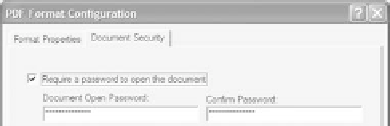

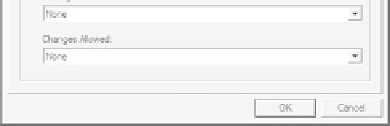




Search WWH ::

Custom Search