Information Technology Reference
In-Depth Information
Figure 6.21
MicroStation PDF Composer Export PDF dialog
3. Select the PDF Format Configuration button to display the PDF Format Configuration dialog so you
can set the PDF options needed (Figure 6.22).
4. Check Include URLs/Engineering Links, Searchable Text and Levels/Files (Optional Content) on
the PDF Format Configuration dialog Format Properties tab.
Note:
You can also add your own DWG files or the DWG file used earlier in this chapter. You will need to set the plot
area in the Properties dialog - Area Tab.
Figure 6.22
PDF Format Configuration Format Properties dialog
Tip:
If you always want all the PDF content to be printed even when level/file information is turned off in your PDF
viewer, select Print as Created. Print as Displayed will print only the content that is shown on the screen.
Adding Security
Protect the content of the drawing using passwords by following these steps:
1. Select the Document Security tab and check Require a password to open the document and type in a
password which will be used to open the PDF document (Figure 6.23).




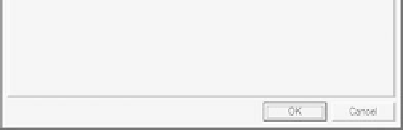
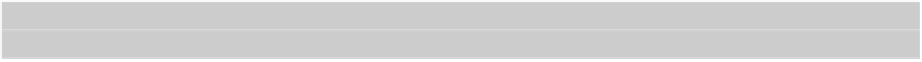








Search WWH ::

Custom Search