Information Technology Reference
In-Depth Information
Figure 4.3
Choose Word-specific options to include in the conversion
Figure 4.4
Select a method for creating bookmarks from your Word document.
Note:
Read about bookmarks and other forms of navigation in Chapter 9.
Quick File Conversions
Commonly, you use the same settings for converting files to PDF. Rather than opening a document in its
source program or converting it via Acrobat, you can use the shortcut menu. Open Windows Explorer, and
right-click the file to be converted to display the shortcut menu. After PDFMakers are installed, the convert
to PDF, convert and email, and convert and send for review options are included in the shortcut menu
(Figure 4.5).
Figure 4.5
Use the shortcut options to convert files quickly

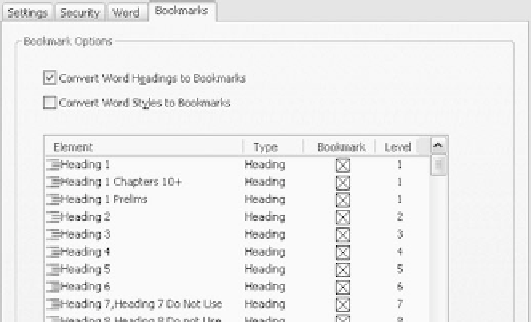

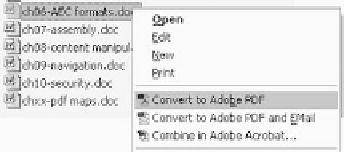



Search WWH ::

Custom Search