Information Technology Reference
In-Depth Information
Figure 3.7
Use Help to find specific information and instruction
Figure 3.8
PDF files can be saved in a variety of formats
you to specify that one of several Navigation tabs is displayed when you open a file. Options include the
Bookmarks, Pages, or Attachments pane. Display settings vary on a document by document basis.
Summary
In this chapter we looked at the Acrobat 7 Professional program, identifying some of its major features, and
comparing different program versions. You saw how the program window is comprised of several
components and how they interrelate. You learned how to open, close, and save files, and how to access
Help in two different versions.
Exercises
1. Examine the contents of the program menus.
2. Open and close toolbars, rearrange, and lock a toolbar configuration.
3. Open the How To window using the How To options from the Task Buttons' menus, examine the
options listed.
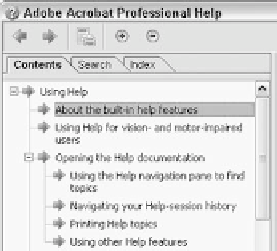
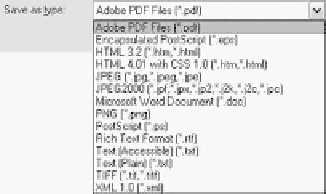
Search WWH ::

Custom Search