Information Technology Reference
In-Depth Information
Figure 16.1
The project uses a simple, yet distinctive interface page
Design a folder structure suitable for your project's requirements. In our project, for example, we are
creating a document collection for the DuPont Soccer Park. In order to comply with various regulations,
collate sources of information, and provide data for the stakeholders, the main interface page of the project
leads to eight subfolders.
Before building a project, take the time to develop the folder system you plan to use. Keep in mind that
some projects evolve in size and some have varying requirements. However, the general structure of a
common AEC project's collection is used in our example. The contents of the subfolders, which also
represent a sample navigation path, are shown in Figure 16.2.
Plans and Specs
Just as plans and specifications start a project's development, the Plans and Specs folder is the first linked
folder for the document management collection. (Figure 16.3).
Within the main Plans and Specs folder, create a subsystem of folders with varying read - write
permissions. For example, assign complete read - write permission for the Civil subfolder to the civil
designers, and read permission for the Civil folder to mechanical and electrical designers.
In the PDF file, mirror the folder structure with a bookmark structure (Figure 16.4). That is, design
subfolders and corresponding sublevels of bookmarks in the PDF navigation files.
Contracts Documents
Store all project contracts in this folder. In a typical AEC project, this section will include:
x
the executed contract and addenda
x
change orders
x
schedules
x
pay requests.
Access to the content in these folders should be restricted. Grant full rights to the accounting and project
management team; other project participants won't need to use the information.
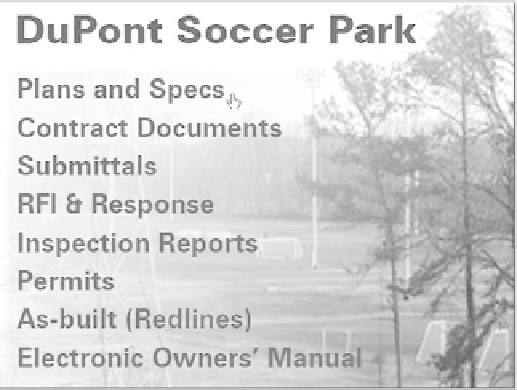
Search WWH ::

Custom Search