Information Technology Reference
In-Depth Information
Figure 15.11
Returned search terms are highlighted in the list
Searching and Cataloging Tips
Speed up your searches and examination of results using these tips and hints:
x
You cannot search using wildcards such as (?) or (*).
x
Tailor the search results. Click the Return results containing field's drop-down arrow and choose from
matching all the words, the exact phrase, some of the words, or you can use a Boolean query.
x
You can use up to three additional search parameters to customize the search further. Use the drop-
down lists below the “Use these additional search criteria” label. Click the left drop-down menu to
select the search option, type the term in the field, then click the right drop-down arrow and choose a
modifier, such as “Is exactly” or “Is not.”
x
Sort results using methods other than the file name. Click the Sort by drop-down arrow and choose a
method, such as modification date or location.
x
Click the Always use Advanced Search option in the Search preferences to automatically open the
advanced settings on the Search pane.
x
Use the Fast Find preference in the Search preferences to cache the returns from your searches. You
can specify the size of the cache, which defaults at 20 MB. Using a cache makes searching faster.
Summary
In this chapter we looked at Acrobat's cataloging process, and its value in the search for information. You
saw how to:
x
Build and configure an index
x
Attach an index to a document
x
Conduct and customize searches using both cataloged and uncatalogued documents.


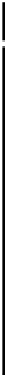




Search WWH ::

Custom Search